EP1000 Digital Fabrication Prototyping Fundamentals
Computer Aided Design!
For CAD, we were introduced to both 2D raster and vectors, as well as 3D modelling. Mr Steven has actually showed us examples of rasters and vectors on his softwares, such as blurring our IC cards, making shapes, adjusting colours, and more tools. On 2D rasters and vectors, I would consider myself quite experienced. Hailing from DXCD has trained me to be quite proficient in my Photoshop and Illustrator works. Here is an example of me making various shapes in various colours. We can also scale the sizes, as well as rotate them.
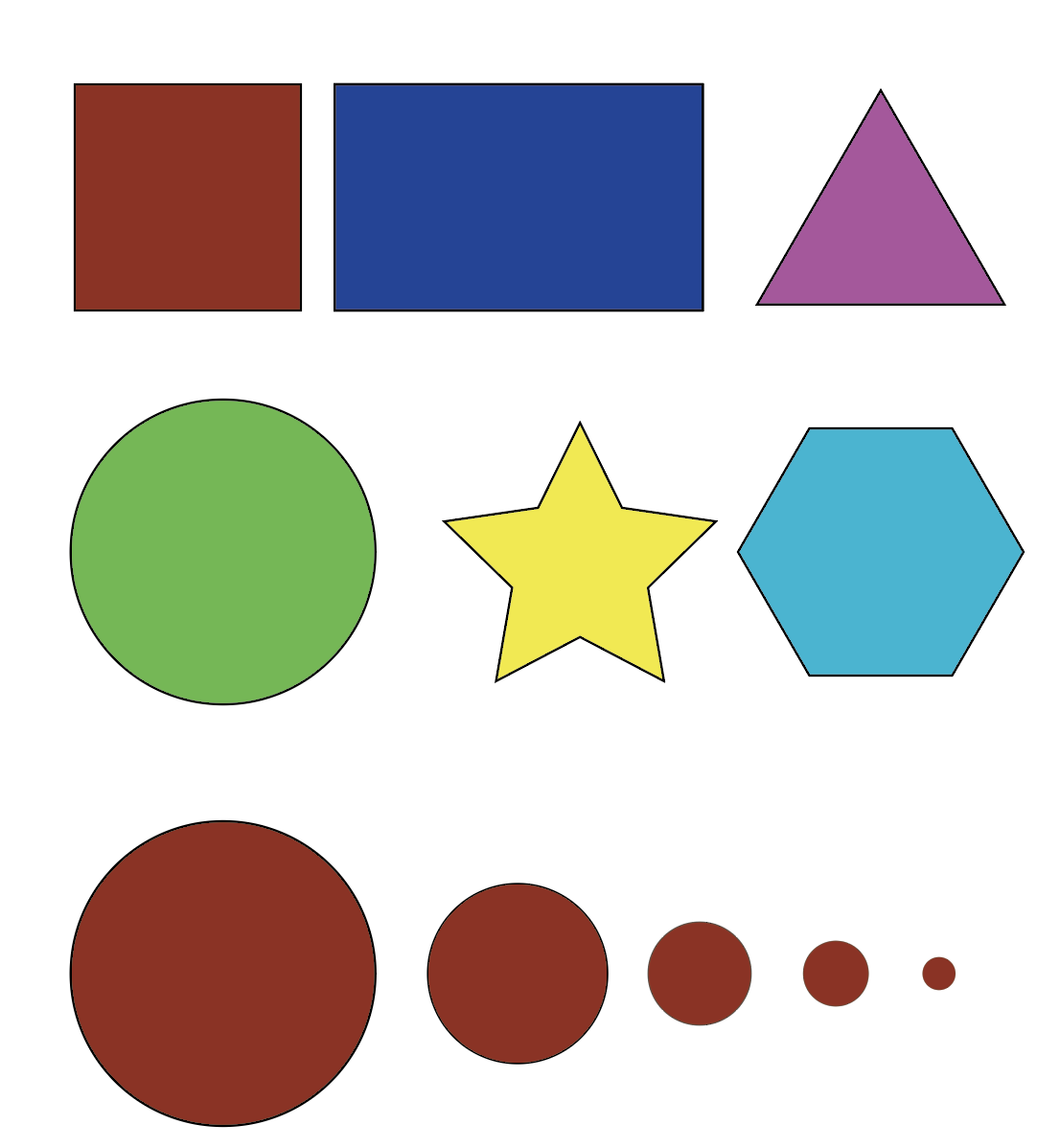
However, I have never done 3D modelling before. The closest I have gone to 3D modelling would be to make use of 3D mockups for my designs, or watching people use blender to create designs. We were introduced to Fusion 360.
We were tasked to follow some examples and build 3D models. We used different tools to do so, such as press pull, shelling, lofting, extrude, revolve, loft, sketch constraints and more.
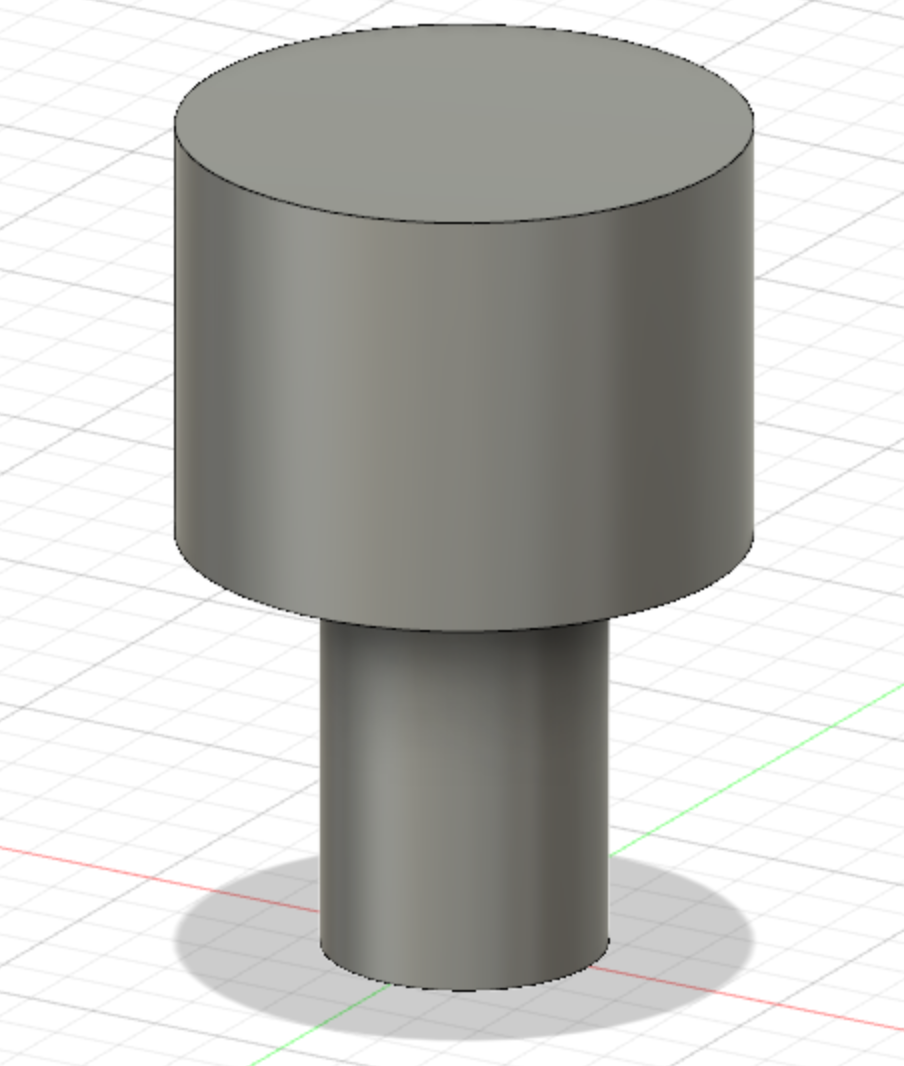
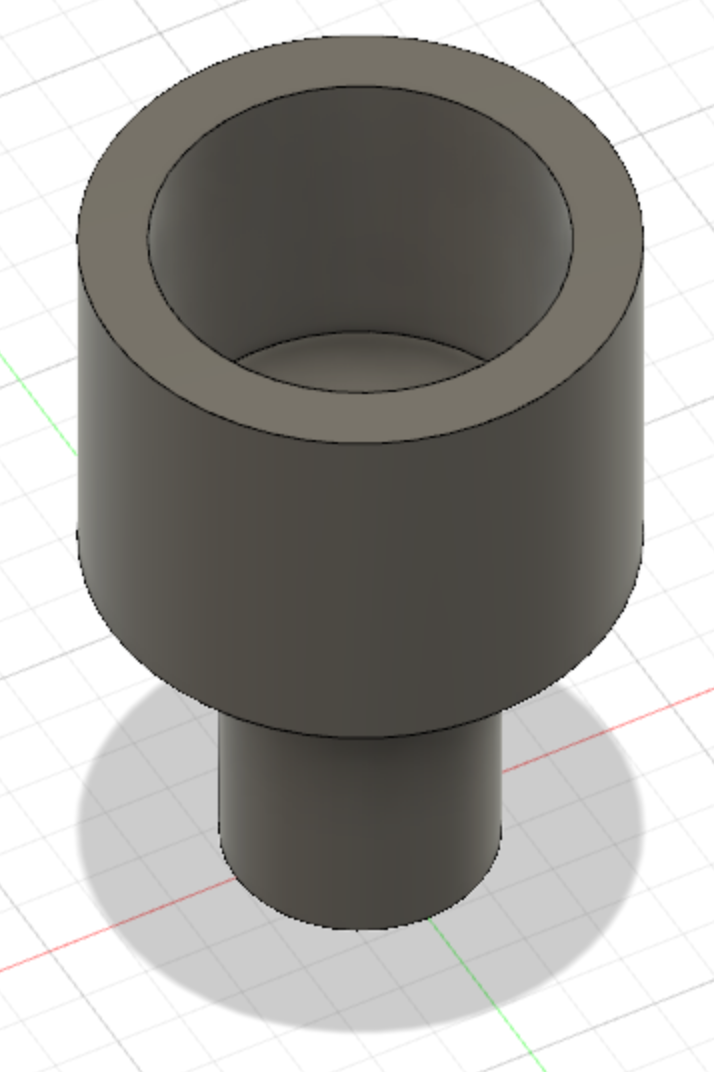
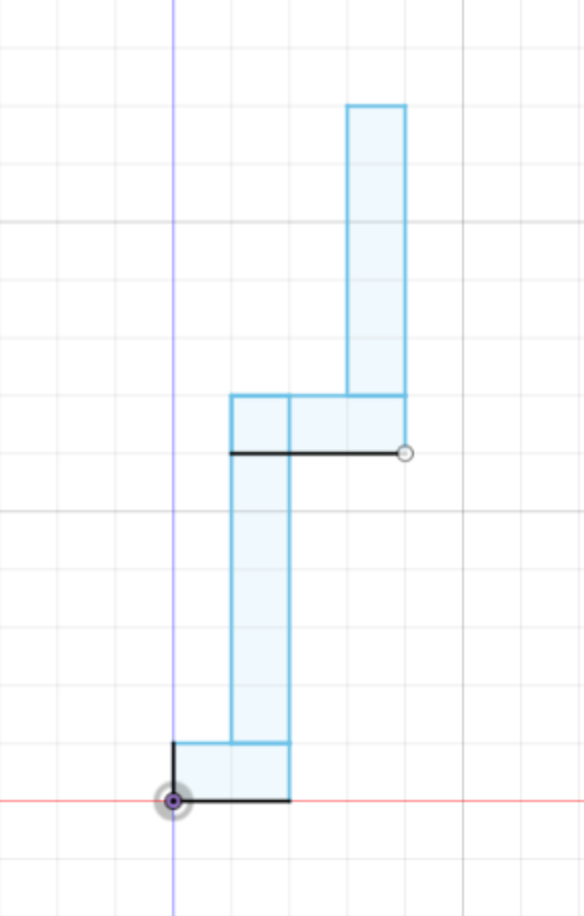
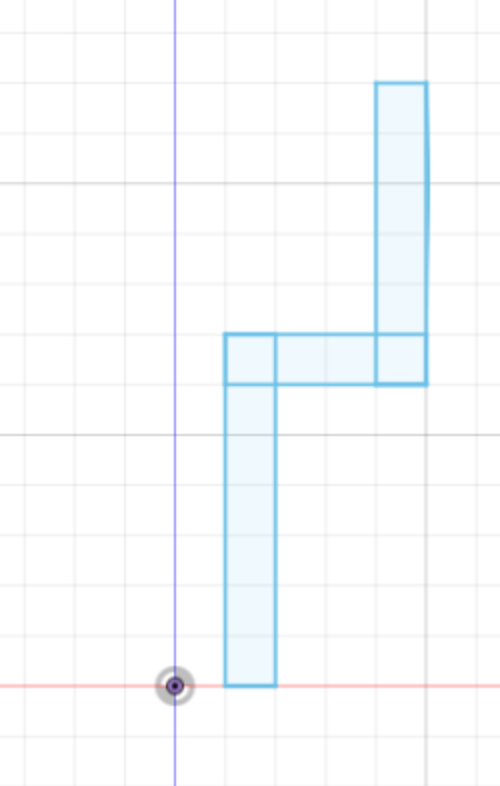
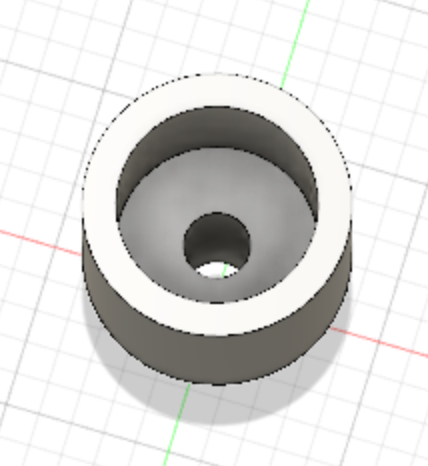
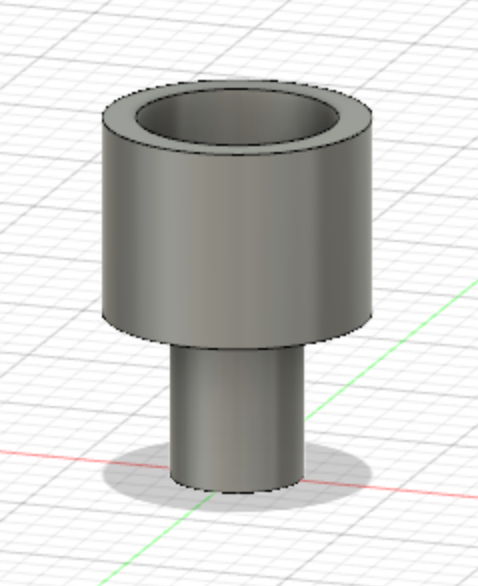
We were told to make a cylindrical structure. On my own, I made cylinders using the cylinder shape tool, then extruding it to the correct length, before shelling it to make a hollow effect. In class, we were told that we could also use sketch, then the revolve funtion to make rounded structures.
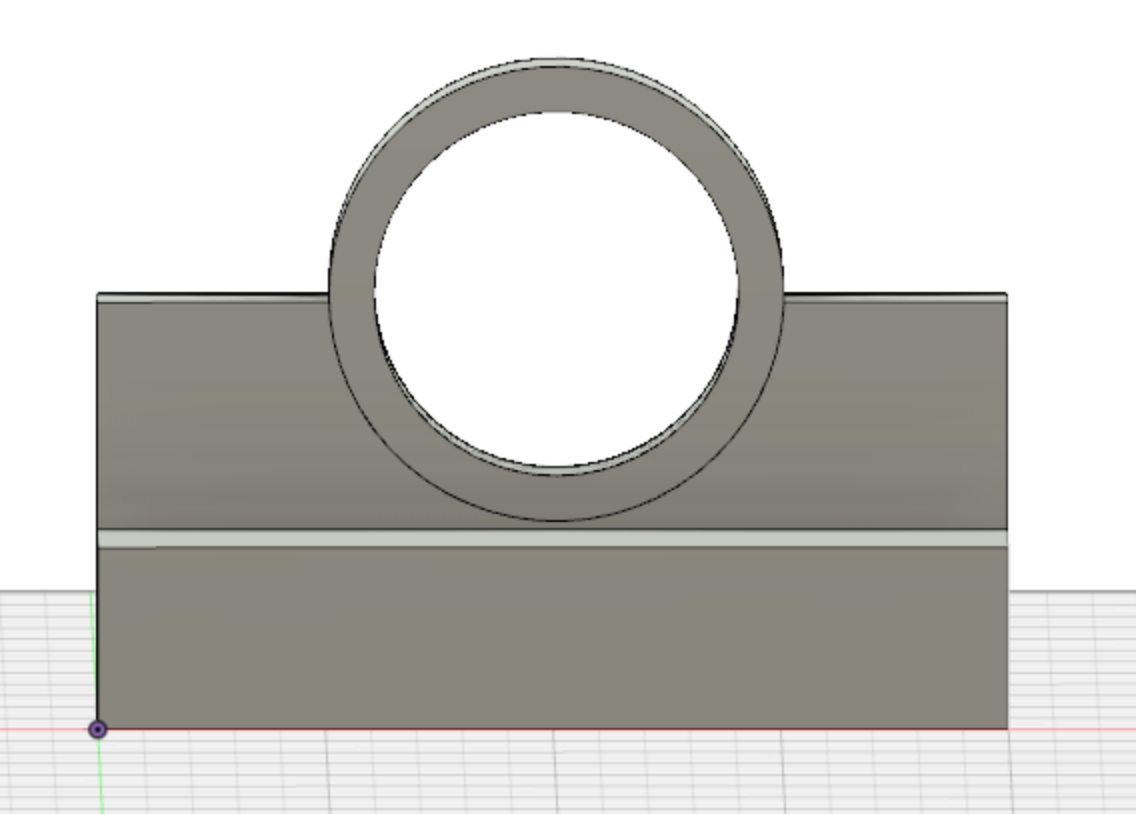
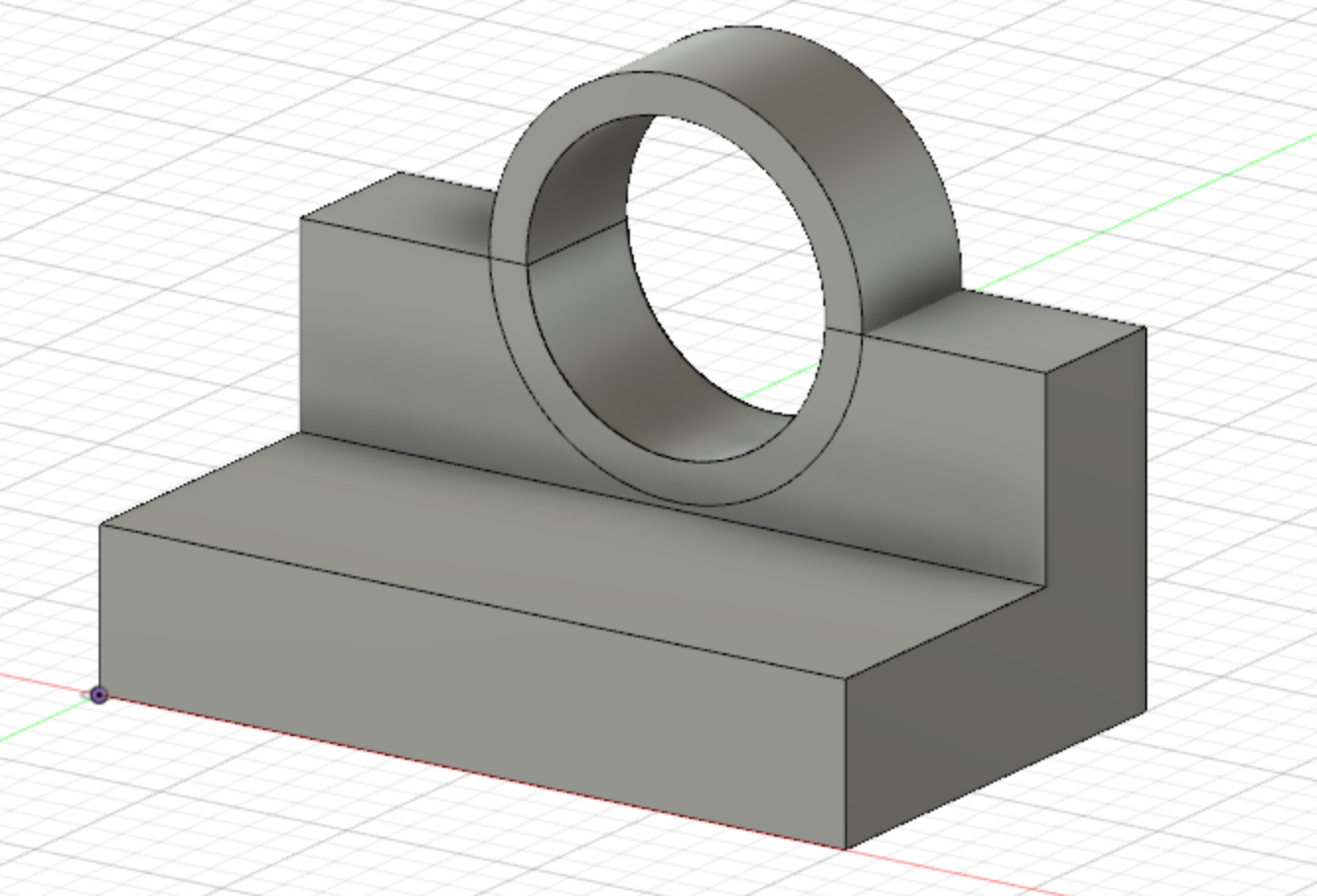
Next, we had to combine cuboids, cylinders and then make a hole in the structure. I used the box and cylinder function, and applied extrude and press pull before moving them to their proper positions. I then combined the taller box with the cylinder, then creating a smaller cylinder from the same center, before cutting out the smaller cylinder to form a hole.
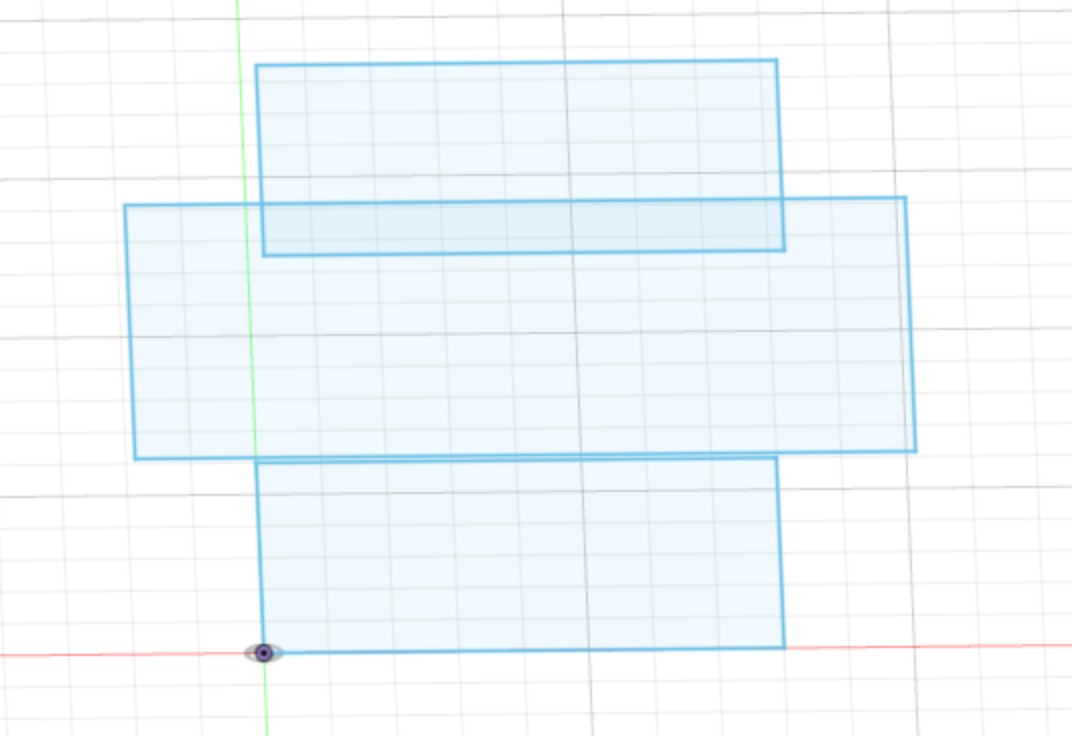
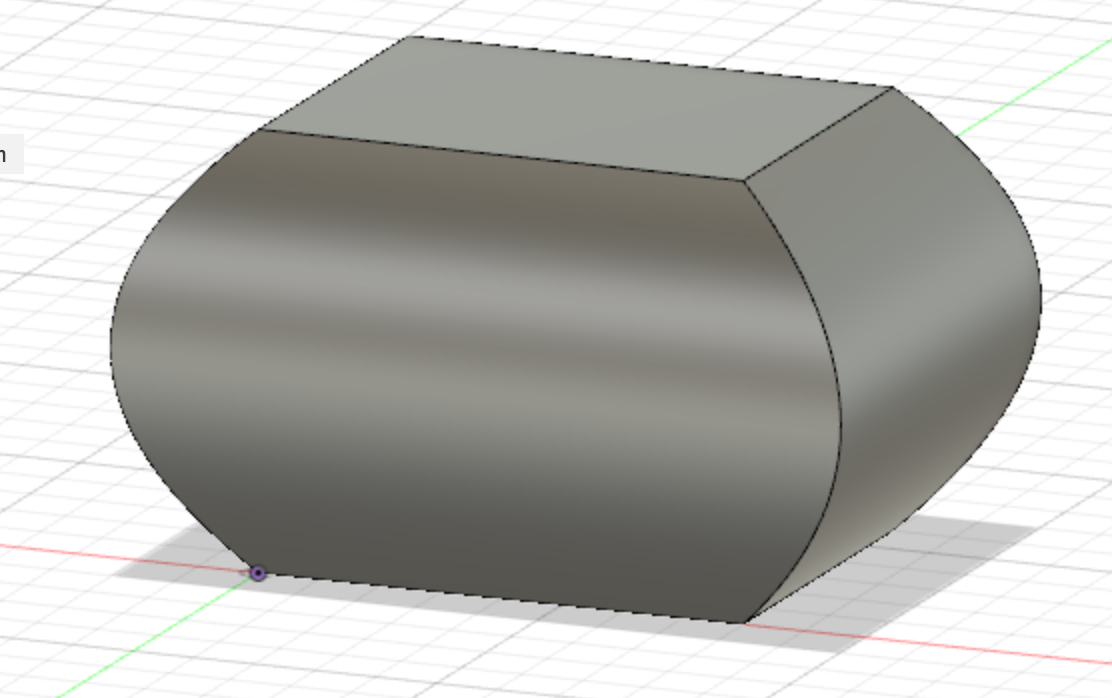
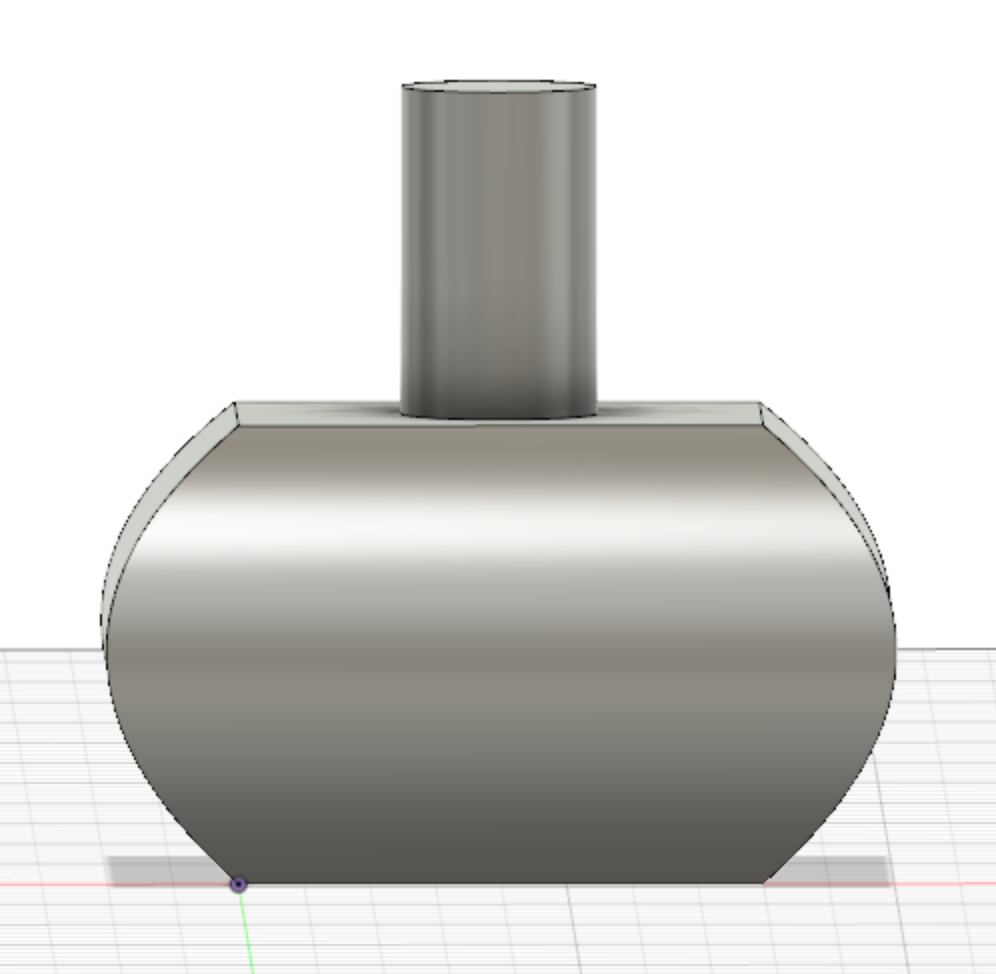
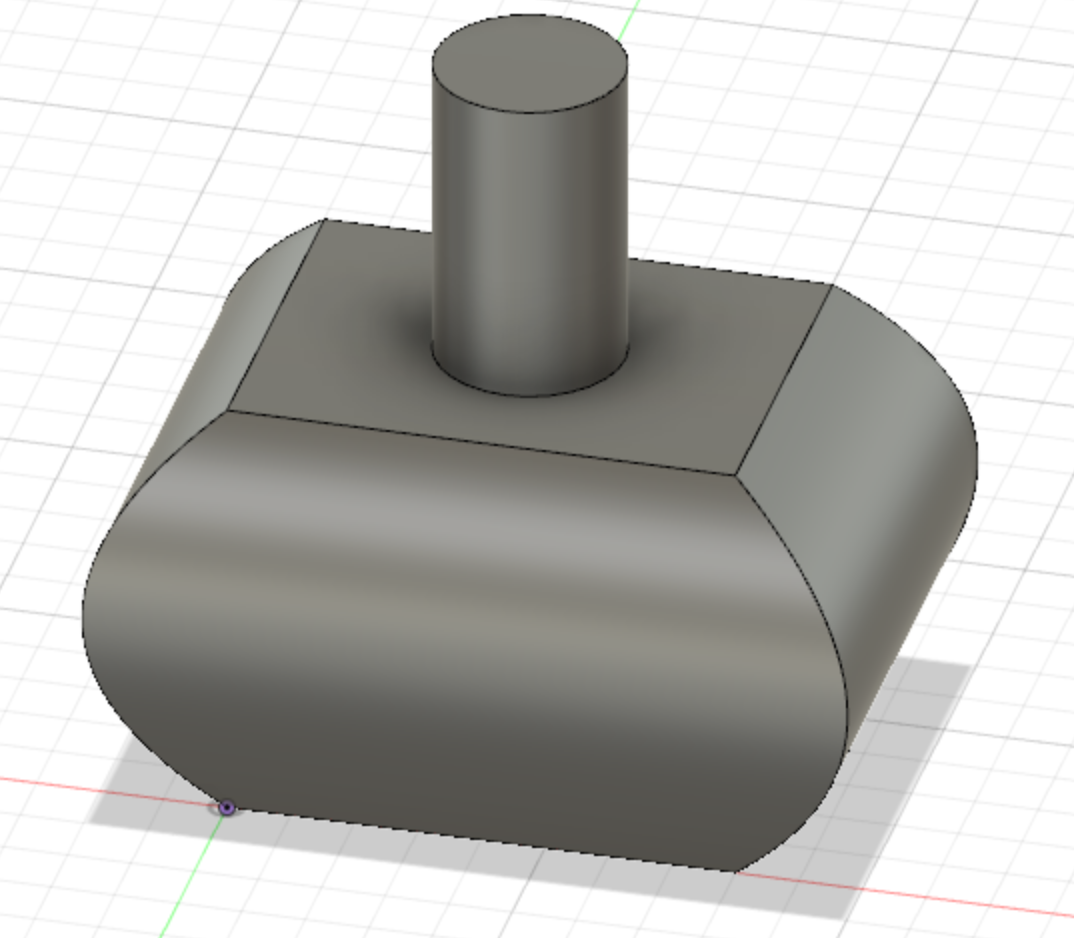
We had to make a perfume bottle. We had to make 3 planes, by extruding and shifting the plane upwards. We then made these 3 planes into a loft, forming the body of the perfume bottle. I then made a cylinder and adjusted the height with extrude to form the neck of the perfume bottle. I struggled a bit trying to make the raised profile planes, but with some help, managed to thankfully figure it out in the end.
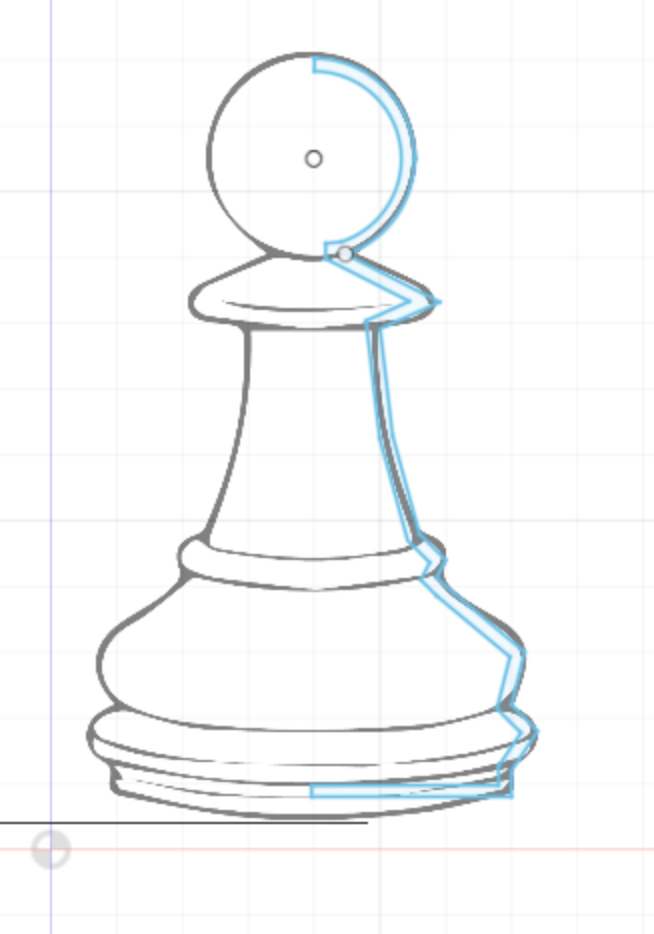
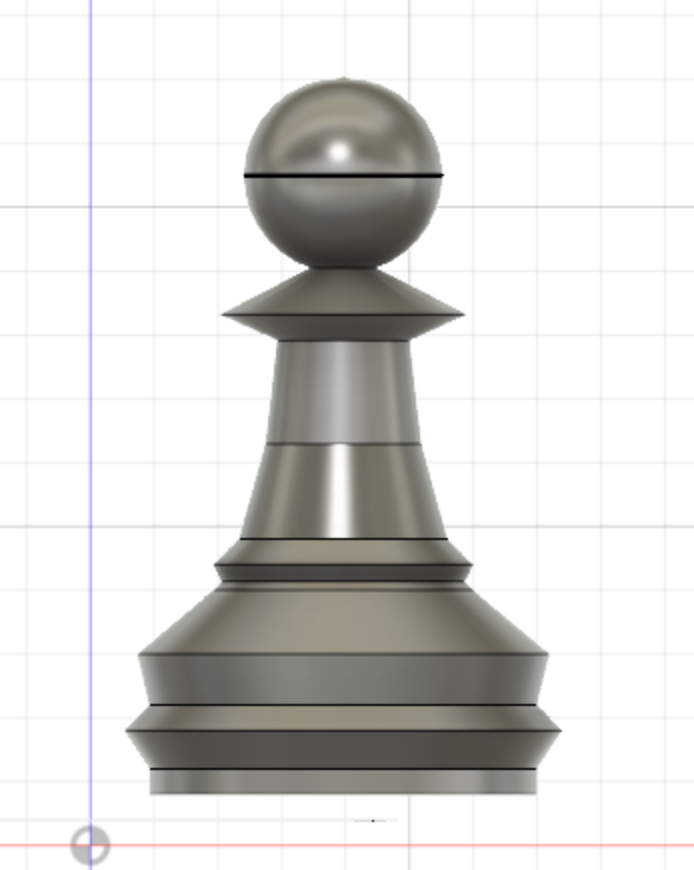
Lastly, we had to make a chess peice. I found a reference online, then proceeded to make a sketch of half the chess piece. Using revolve, I then made it circular, forming a chess piece. Some struggles I had was picking the correct side to revolve with, causing some funny shapes in the process before finally getting it.
One trouble I faced was issues with regards to opening the app. Once, I spend the entire class duration attempting to open Fusion 360, which made me quite behind on class as I was unable to follow along. Eventually, I managed to fix the issue, but it certainly got me very frustrated.